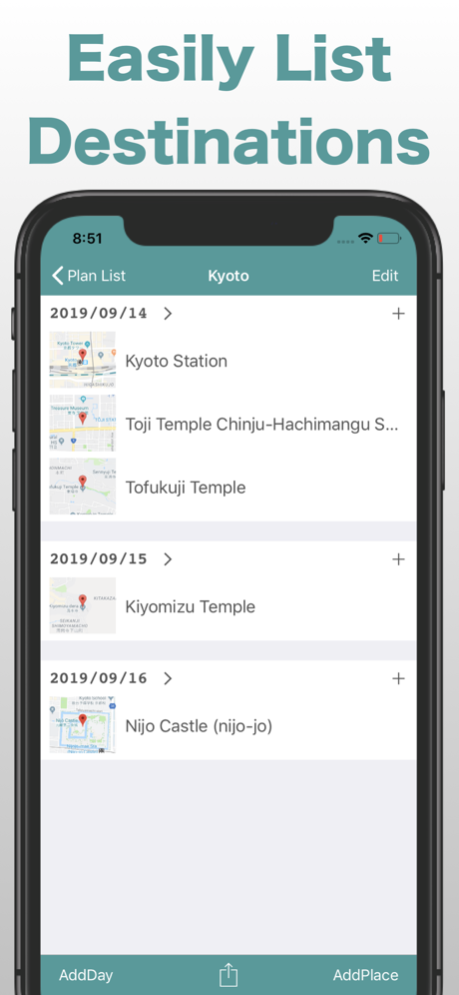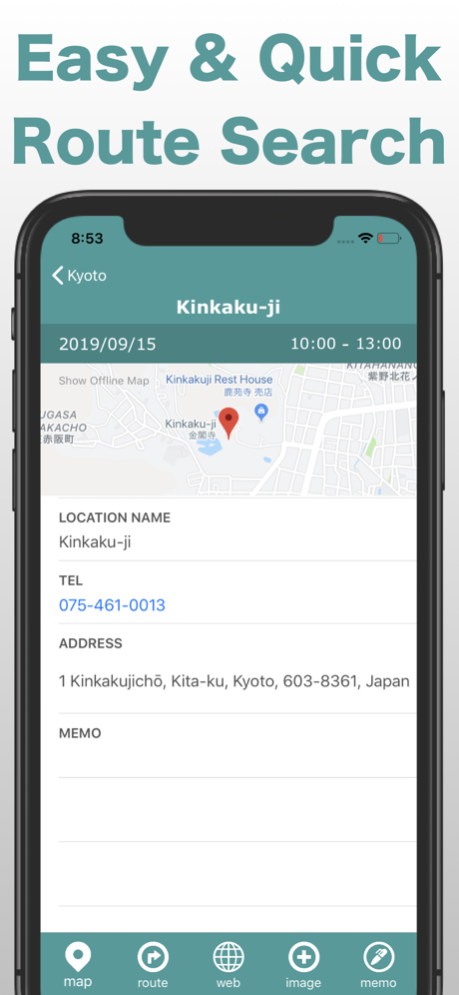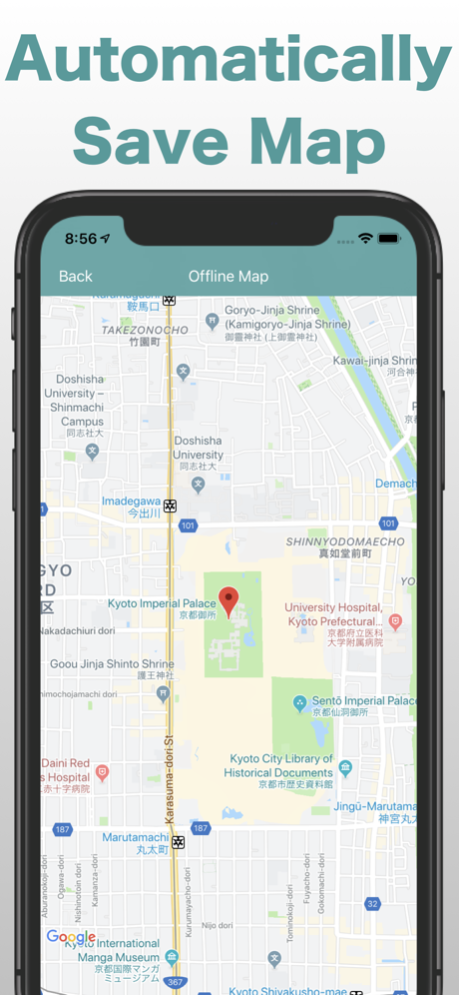MapiLista, List up Locations 2.7
Free Version
Publisher Description
# Useful for sightseeing or a business trip.
# Also useful for a day trip.
# The troublesome account making is unnecessary.
1) Useful for sightseeing or a business trip.
You can list up places easily and then the maps around the destination are saved as pictures automatically. When registering a place beforehand, you can check the map offline.
2) Also useful for a day trip.
When you call a destination, search about the place or a route on Google Maps, this app help you.
3) The troublesome account making is unnecessary.
There is no worry of a personal information leak.
If you download it, it can be used immediately.
About a map view.
- GoogleMap-base.
- You can search for the destination by a key word.
(For restriction by Google, a search result
is narrowed down by maximum of 5.)
- Long press on a map searches for places abound the point.
- It takes a little time for reading on a map by the situation. When it's operated too much early, data can't be taken in, so please be careful.
About a list view.
- The exchange of the lines and deletion of a list can be performed from Edit button.
- To Add and delete a day can be done.
- A schedule can be output as a text or a picture.
I'll upgrade this gradually now.
Thank you for your download and opinion.
May 22, 2023
Version 2.7
- Added support for dark mode.
- Adjusted UI such as menu icons.
- Fixed minor bugs.
About MapiLista, List up Locations
MapiLista, List up Locations is a free app for iOS published in the Recreation list of apps, part of Home & Hobby.
The company that develops MapiLista, List up Locations is SUGURU OKUYAMA. The latest version released by its developer is 2.7.
To install MapiLista, List up Locations on your iOS device, just click the green Continue To App button above to start the installation process. The app is listed on our website since 2023-05-22 and was downloaded 5 times. We have already checked if the download link is safe, however for your own protection we recommend that you scan the downloaded app with your antivirus. Your antivirus may detect the MapiLista, List up Locations as malware if the download link is broken.
How to install MapiLista, List up Locations on your iOS device:
- Click on the Continue To App button on our website. This will redirect you to the App Store.
- Once the MapiLista, List up Locations is shown in the iTunes listing of your iOS device, you can start its download and installation. Tap on the GET button to the right of the app to start downloading it.
- If you are not logged-in the iOS appstore app, you'll be prompted for your your Apple ID and/or password.
- After MapiLista, List up Locations is downloaded, you'll see an INSTALL button to the right. Tap on it to start the actual installation of the iOS app.
- Once installation is finished you can tap on the OPEN button to start it. Its icon will also be added to your device home screen.